Get 10% Discount on Your Purchase When You Sign Up for Email
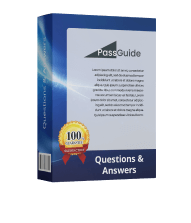
Enter Your Email Address to Receive Your 10%
OFF Discount Code Plus... Our Exclusive Weekly Deals


SPLK-2002: Splunk Enterprise Certified Architect
Your Splunk SPLK-2002 exam is just around the corner, right? So, it's high time to find an effective preparation tool! Our training course is what you really need! This is a series of videos led by the experienced IT instructors who will provide you with a detailed overview of the SPLK-2002 certification test. Ace your Splunk SPLK-2002 at the first attempt and obtain the Splunk Enterprise Certified Architect credential with ease.
Curriculum for SPLK-2002 Video Course










Introduction to Splunk & Setting Up Labs
| Video Name | Time | |
|---|---|---|
| 1. Introduction to Splunk | 06:29 | |
| 2. Introduction to Docker Containers | 09:47 | |
| 3. Setting up Docker Environment | 11:55 | |
| 4. Installing Splunk - Docker Approach | 06:00 | |
| 5. Installing Splunk - RPM Approach | 06:16 | |
| 6. Data Persistence for Container Volumes | 07:26 | |
| 7. Important Pointer for Docker in Windows | 03:15 | |
| 8. Document - Persistent Docker Volume | 04:17 | |
| 9. Splunk Licensing Model | 02:35 | |
| 10. Important Pointer for Docker in Windows | 02:02 |
| Video Name | Time | |
|---|---|---|
| 1. Importing Data to Splunk | 12:03 | |
| 2. Security Use-Case - Finding Attack Vectors | 14:45 | |
| 3. Search Processing Language (SPL) | 18:14 | |
| 4. Splunk Search Assistant | 04:10 | |
| 5. Splunk Reports | 06:32 | |
| 6. Splunk Report - Email Clarification (Followup) | 01:22 | |
| 7. Understanding Add-Ons and Apps | 12:23 | |
| 8. Splunk Add-On for AWS | 10:15 | |
| 9. Splunk App for AWS | 11:29 | |
| 10. Overview of Dashboards and Panels | 07:31 | |
| 11. Building Dashboard Inputs - Time Range Picker | 07:29 | |
| 12. Building Dashboard Inputs - Text Box | 05:34 | |
| 13. Building Dashboard Inputs - Drop down | 05:49 | |
| 14. Building Dashboard Inputs - Dynamic DropDown | 03:25 |
| Video Name | Time | |
|---|---|---|
| 1. Directory Structure of Splunk | 10:48 | |
| 2. Splunk Configuration Directories | 11:25 | |
| 3. Splunk Configuration Precedence | 06:03 | |
| 4. Splunk Configuration Precedence - Apps and Locals | 04:05 | |
| 5. Introduction to Indexes | 12:06 | |
| 6. Bucket Lifecycle | 17:19 | |
| 7. Warm to Cold Bucket Migration | 07:28 | |
| 8. Archiving Data to Frozen Path | 08:14 | |
| 9. Thawing Process | 05:58 | |
| 10. Splunk Workflow Actions | 05:50 |
| Video Name | Time | |
|---|---|---|
| 1. Overview of Universal Forwarders | 04:26 | |
| 2. Installing Universal Forwarder in Linux | 14:47 | |
| 3. Challenges in Forwarder Management | 06:18 | |
| 4. Introduction to Deployment Server | 08:36 | |
| 5. ServerClass and Deployment Apps | 10:48 | |
| 6. Creating Custom Add-Ons for deployment | 11:24 | |
| 7. Pushing Splunk Linux Add-On via Deployment Server | 08:54 |
| Video Name | Time | |
|---|---|---|
| 1. Understanding Regular Expressions | 15:15 | |
| 2. Parsing Web Server Logs & Named Group Expression | 15:15 | |
| 3. Importance of Source Types | 07:16 | |
| 4. Interactive Field Extractor (IFX) | 05:35 | |
| 5. props.conf and transforms.conf | 16:16 | |
| 6. Splunk Event Types | 06:08 | |
| 7. Tags | 06:45 | |
| 8. Splunk Events Types Priority and Coloring Scheme | 07:05 | |
| 9. Splunk Lookups | 13:44 | |
| 10. Splunk Alerts | 07:08 |
| Video Name | Time | |
|---|---|---|
| 1. Access Control | 10:26 | |
| 2. Creating Custom Roles & Capabilities | 10:52 |
| Video Name | Time | |
|---|---|---|
| 1. Overview of Distributed Splunk Architecture | 07:05 | |
| 2. Understanding License Master | 04:45 | |
| 3. Implementing License Master | 05:36 | |
| 4. License Pools | 06:04 | |
| 5. Indexer | 04:29 | |
| 6. Masking Sensitive Data at Index Time | 06:17 | |
| 7. Search Head | 03:41 | |
| 8. Splunk Monitoring Console | 06:23 |
| Video Name | Time | |
|---|---|---|
| 1. Overview of Indexer Clustering | 04:12 | |
| 2. Deploying Infrastructure for Indexer Cluster | 07:11 | |
| 3. Master Indexer | 07:45 | |
| 4. Peer Indexers | 06:21 | |
| 5. Testing Replication and Failover capabilities | 09:29 | |
| 6. Configuration Bundle | 10:03 | |
| 7. Configuration Bundle - Part 02 | 04:37 | |
| 8. Forwarding Logs to Indexer Cluster | 11:34 | |
| 9. Indexer Discovery | 10:02 |
| Video Name | Time | |
|---|---|---|
| 1. Overview of Search Head Clusters | 03:50 | |
| 2. Deploying Infrastructure for Search Head Cluster | 06:43 | |
| 3. Configuring Cluster Setup on Search Heads | 12:00 | |
| 4. Validating Search Head Replication | 02:18 | |
| 5. Pushing Artifacts through Deployer | 06:50 | |
| 6. Connecting Search Head Cluster to Indexer Cluster | 06:02 |
| Video Name | Time | |
|---|---|---|
| 1. Using Btool for Troublshooting | 08:54 | |
| 2. Overview of Data Models | 05:02 | |
| 3. Creating Data Model - Practical | 13:31 | |
| 4. Splunk Support Programs | 08:06 |
Student Feedback

Similar Courses
Only Registered Members can View Training Courses
Please fill out your email address below in order to view Training Courses. Registration is Free and Easy, You Simply need to provide an email address.
Try Free Demo
Try Free Demo