Get 10% Discount on Your Purchase When You Sign Up for Email
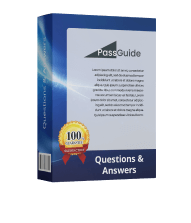
Enter Your Email Address to Receive Your 10%
OFF Discount Code Plus... Our Exclusive Weekly Deals


LFCS: Linux Foundation Certified System Administrator
Your Linux Foundation LFCS exam is just around the corner, right? So, it's high time to find an effective preparation tool! Our training course is what you really need! This is a series of videos led by the experienced IT instructors who will provide you with a detailed overview of the LFCS certification test. Ace your Linux Foundation LFCS at the first attempt and obtain the Linux Foundation Certified System Administrator credential with ease.
Curriculum for LFCS Video Course









Introduction
| Video Name | Time | |
|---|---|---|
| 1. Introduction | 06:29 | |
| 2. Linux distributions | 05:41 | |
| 3. CentOS download and Installation | 13:16 | |
| 4. Ubuntu download and Installation | 08:49 | |
| 5. Suse Leap download and Installation | 08:56 | |
| 6. Summary | 02:31 |
| Video Name | Time | |
|---|---|---|
| 1. Logging in and out of the system | 04:24 | |
| 2. Getting to know Linux CLI | 07:14 | |
| 3. Changing host and domain name | 05:59 | |
| 4. Using the find command to search and locate files | 07:14 | |
| 5. Archiving and Compressing files in Linux | 07:21 | |
| 6. File Permissions in Linux | 06:42 | |
| 7. Input-output redirects | 08:00 | |
| 8. Hard and Soft links | 05:00 | |
| 9. Linux File System | 05:57 | |
| 10. Remote access and file creation | 09:37 | |
| 11. grep and regular expressions | 04:39 | |
| 12. Using AWK for text filtering | 07:00 | |
| 13. Regular expression (sed) | 03:39 | |
| 14. Summary Domain 1 | 02:02 |
| Video Name | Time | |
|---|---|---|
| 1. Boot process | 09:02 | |
| 2. Boot process continues | 07:59 | |
| 3. systemd | 07:15 | |
| 4. Scheduling tasks by using the cron utility | 08:19 | |
| 5. Shell Scripting | 06:42 | |
| 6. Processes | 05:05 | |
| 7. Processes continues | 03:55 | |
| 8. Package Management | 06:32 | |
| 9. Changing kernel parameter persistant and non-persistant | 05:26 | |
| 10. Identify components of a Linux Distro | 02:43 | |
| 11. Locating and analyzing logs | 05:11 |
| Video Name | Time | |
|---|---|---|
| 1. Useradd command | 05:08 | |
| 2. Group Management | 02:24 | |
| 3. System wide environment profile | 04:22 | |
| 4. Setting limits for user running processes | 03:28 | |
| 5. Creating and editing sudoers file | 04:02 | |
| 6. Configure PAM | 05:28 | |
| 7. Summary Domain - 3 | 00:54 |
| Video Name | Time | |
|---|---|---|
| 1. Runtime ip configuration | 06:40 | |
| 2. Persistent IP configuration | 08:42 | |
| 3. Network Time Protocol (NTP) | 02:33 | |
| 4. Start, stop and check the status of a network service | 02:56 | |
| 5. Statically route IP traffic | 04:39 | |
| 6. Packet Filtering in Linux - 1 | 01:41 | |
| 7. Packet Filtering in Linux - 2 | 09:09 | |
| 8. Packet Filtering - 3 | 02:20 | |
| 9. Packet Filtering - 4 | 06:24 | |
| 10. Packet Filtering - 5 | 02:34 | |
| 11. Packet Filtering - 6 | 02:55 | |
| 12. Packet Filtering - Summary | 01:07 | |
| 13. Summary Domain No. 4 | 01:30 |
| Video Name | Time | |
|---|---|---|
| 1. The SSH server configuration | 04:10 | |
| 2. installing Apache server | 04:16 | |
| 3. Restrict access to a web page | 06:15 | |
| 4. Email aliases | 03:12 |
| Video Name | Time | |
|---|---|---|
| 1. Disk partitions | 02:24 | |
| 2. SWAP partition | 06:27 | |
| 3. LVM - Logical Volume Manager | 11:56 |
| Video Name | Time | |
|---|---|---|
| 1. Introduction | 04:50 | |
| 2. apt-get - 1 | 04:20 | |
| 3. apt-get - 2 | 06:00 | |
| 4. YUM (Yellowdog Updater Modified) - 1 | 04:55 | |
| 5. YUM (Yellowdog Updater Modified) - 2 | 05:50 | |
| 6. RPM - Red Hat Package Manager | 01:27 |
| Video Name | Time | |
|---|---|---|
| 1. Virtualization software install | 05:13 | |
| 2. Creating a Virtual Machine | 03:33 | |
| 3. The virsh command | 02:37 |
Student Feedback

Similar Courses
Only Registered Members can View Training Courses
Please fill out your email address below in order to view Training Courses. Registration is Free and Easy, You Simply need to provide an email address.
Try Free Demo
Try Free Demo