Get 10% Discount on Your Purchase When You Sign Up for Email
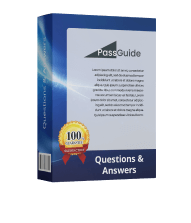
Enter Your Email Address to Receive Your 10%
OFF Discount Code Plus... Our Exclusive Weekly Deals


350-501: Implementing and Operating Cisco Service Provider Network Core Technologies (SPCOR)
Your Cisco 350-501 exam is just around the corner, right? So, it's high time to find an effective preparation tool! Our training course is what you really need! This is a series of videos led by the experienced IT instructors who will provide you with a detailed overview of the 350-501 certification test. Ace your Cisco 350-501 at the first attempt and obtain the Implementing and Operating Cisco Service Provider Network Core Technologies (SPCOR) credential with ease.
Curriculum for 350-501 Video Course
















































About Cisco Certifications
| Video Name | Time | |
|---|---|---|
| 1. Cisco Certification Updates - FEB 2020 | 11:00 | |
| 2. Cisco Re-Certifications | 1:00 | |
| 3. CCNP Certifications | 1:00 | |
| 4. CCIE Certifications | 2:00 | |
| 5. Cisco Certification Migration Options | 6:00 | |
| 6. CCNP SP Exams | 3:00 |
| Video Name | Time | |
|---|---|---|
| 1. CCNP SP Certifications | 3:00 | |
| 2. CCNP SPCOR 350-701 | 2:00 | |
| 3. SPCOR Contents - PART 1 | 10:00 | |
| 4. SPCOR Contents - PART 2 | 14:00 |
| Video Name | Time | |
|---|---|---|
| 1. Routing- Introduction | 7:00 | |
| 2. Static Routing | 6:00 | |
| 3. Static Routing - LAB | 14:00 | |
| 4. Static Routing - LAB 3 Routers | 16:00 | |
| 5. Default Routing | 14:00 | |
| 6. Verify Default Routing | 11:00 | |
| 7. Routing Lookup | 9:00 | |
| 8. Building Routing Tables | 7:00 | |
| 9. Floating Static - Default Routing | 8:00 | |
| 10. Floating Static - Default Routing - PART 2 | 17:00 |
| Video Name | Time | |
|---|---|---|
| 1. KNowledge Pre-Requisite | 2:00 | |
| 2. OSPF - overview | 6:00 | |
| 3. OSPF - How it Works | 3:00 | |
| 4. OSPF Neighbors | 11:00 | |
| 5. OSPF Router ID | 13:00 | |
| 6. OSPF LSDB Database | 5:00 | |
| 7. Exchanging LSDB | 6:00 | |
| 8. Synchronize OSPF LSDB - Calculate Best Route | 5:00 | |
| 9. Maintaining Neighbors - LSBD | 8:00 | |
| 10. OSPF Tables | 3:00 |
| Video Name | Time | |
|---|---|---|
| 1. OSPF Configuration - Syntax | 8:00 | |
| 2. OSPF Wild card Mask | 9:00 | |
| 3. OSPF Single Area - Pre-requisite | 3:00 | |
| 4. OSPF Single Area - Configuration | 7:00 | |
| 5. OSPF Single Area - Verification | 9:00 | |
| 6. OSPF Advertisements - Example | 4:00 |
| Video Name | Time | |
|---|---|---|
| 1. Calculate OSPF Best Routes | 6:00 | |
| 2. OSPF Metric -Cost | 6:00 | |
| 3. Changing Interface Bandwidth | 6:00 | |
| 4. Default Reference Bandwidth - Limitations | 1:00 | |
| 5. Manual Cost | 4:00 | |
| 6. Auto-cost Reference Bandwidth | 6:00 |
| Video Name | Time | |
|---|---|---|
| 1. OSPF Single area - Lijmitations | 7:00 | |
| 2. OSPF Multiple Areas | 7:00 | |
| 3. Multiple Areas - Design Rules | 15:00 | |
| 4. Multiple Areas - Configuration | 5:00 | |
| 5. Multiple Areas - Configuration LAB | 12:00 | |
| 6. OSPFv2 - Interface Advertisements | 10:00 |
| Video Name | Time | |
|---|---|---|
| 1. OSPF Network Types | 7:00 | |
| 2. OSPF Broadcast Types - DR - BDR | 10:00 | |
| 3. DR- BDR Elections | 9:00 | |
| 4. OSPF DR-BDR - LAB | 13:00 | |
| 5. OSPF Poiint to Point Links | 9:00 |
| Video Name | Time | |
|---|---|---|
| 1. IPv6-Introduction | 9:00 | |
| 2. IPv6 Addressing | 7:00 | |
| 3. IPv6 Address Types | 17:00 | |
| 4. IPv6 Static Addressing | 11:00 | |
| 5. IPv6 Static - Default Routing | 13:00 | |
| 6. OSPFv3 - IPv6 OSPF | 14:00 | |
| 7. EIGRP - IPv6 | 15:00 |
| Video Name | Time | |
|---|---|---|
| 1. ISIS Introduction - Level Types | 12:00 | |
| 2. ISIS Adjacency - L1-L2 | 10:00 | |
| 3. NSAP Addressing | 14:00 | |
| 4. ISIS Configuration - IPv4 - IPv6 | 11:00 | |
| 5. ISIS Configuration - IPv4 - IPv6 - LAB | 12:00 |
| Video Name | Time | |
|---|---|---|
| 1. Tuning ISIS Levels | 15:00 | |
| 2. Tuning ISIS Levels - Continued | 16:00 | |
| 3. Designated Intermediate System - DIS | 13:00 | |
| 4. ISIS Metric | 8:00 | |
| 5. ISIS Authentication | 8:00 |
| Video Name | Time | |
|---|---|---|
| 1. BGP Introduction | 14:00 | |
| 2. When BGP is More Appropriate | 10:00 | |
| 3. BGP Options - Connecting to Internet | 18:00 |
| Video Name | Time | |
|---|---|---|
| 1. UNderstanding BGP Neighbors - Internal - External | 11:00 | |
| 2. IBGP Neighbors - LAB | 17:00 | |
| 3. BGP Split Horizon Rule | 11:00 | |
| 4. IBGP Neighbors -with Loopback Interface | 18:00 | |
| 5. IBGP Neighbors -with Loopback Interface - Continued | 17:00 |
| Video Name | Time | |
|---|---|---|
| 1. Basic EBGP Configuration | 8:00 | |
| 2. BGP Using NextHop Self | 18:00 |
| Video Name | Time | |
|---|---|---|
| 1. BGP Attributes | 10:00 | |
| 2. AS-PATH - ORigin - NExthop | 18:00 | |
| 3. Weight & Local Preference | 13:00 |
| Video Name | Time | |
|---|---|---|
| 1. Path Manipulation - Weight Attribute - PART 1 | 14:00 | |
| 2. Path Manipulation - Weight Attribute - PART 2 | 7:00 | |
| 3. Weight Using Route-maps - LAB | 17:00 | |
| 4. Understand IN - OUT Directions | 7:00 | |
| 5. Local Preference - BGP Attribute | 18:00 | |
| 6. Local Preference - with Route-Maps | 15:00 | |
| 7. BGP Path Selection Process | 16:00 | |
| 8. Clear IP BGP Sessions | 17:00 |
| Video Name | Time | |
|---|---|---|
| 1. VPN - Introduction | 11:00 | |
| 2. VPN Models - OVerview | 14:00 | |
| 3. VPN Models - Advantages-DisAdvantages | 7:00 | |
| 4. Cisco Express Forwarding - CEF | 11:00 | |
| 5. MPLS VPN - OVerview | 8:00 |
| Video Name | Time | |
|---|---|---|
| 1. MPLS - Introduction | 16:00 | |
| 2. MPLS Labels - MPLS Stacks | 9:00 | |
| 3. Sharing Label Information | 5:00 | |
| 4. MPLS LDP Configuration | 9:00 | |
| 5. MPLS LDP Configuration - Continued | 14:00 | |
| 6. MPLS Label Forwarding | 19:00 | |
| 7. Penultimate Hop Popping | 14:00 | |
| 8. MPLS LDP Troubleshooting | 14:00 |
| Video Name | Time | |
|---|---|---|
| 1. MPLS Layer 3 VPN | 8:00 | |
| 2. Steps to Configure MPLS L3 VPN | 10:00 | |
| 3. Virtual Route Forwarding -VRF - Route Distinguisher(RD) - Route Target(RT) | 23:00 | |
| 4. VRF Configuration | 20:00 | |
| 5. MPLS Layer 3 VPN - Static-Default Routing | 8:00 | |
| 6. VPNv4 Peering - PE-PE Routers | 19:00 | |
| 7. VPNv4 Redistribution under VRF | 10:00 |
| Video Name | Time | |
|---|---|---|
| 1. MPLS L3 VPN - RIPv2 | 14:00 | |
| 2. MPLS L3 VPN - EIGRP | 14:00 | |
| 3. MPLS L3 VPN - OSPF | 15:00 | |
| 4. MPLS L3 VPN - OSPF - Continued | 9:00 | |
| 5. MPLS L3 VPN - EBGP | 14:00 | |
| 6. MPLS L3 VPN - EBGP Continued | 14:00 |
| Video Name | Time | |
|---|---|---|
| 1. OVerlapping VPN | 9:00 | |
| 2. OVerlapping VPN - Continued | 12:00 | |
| 3. OVerlapping VPN - Advance | 18:00 | |
| 4. Layer 2 MPLS VPN - Overview | 12:00 | |
| 5. IPv6 Support for MPLS | 5:00 | |
| 6. MPLS traffic Engineering | 9:00 | |
| 7. INter AS MPLS L3 VPN | 3:00 |
| Video Name | Time | |
|---|---|---|
| 1. MPLS L3 VPN - Troubleshooting - PART 1 | 12:00 | |
| 2. MPLS L3 VPN - Troubleshooting - PART 2 | 17:00 |
| Video Name | Time | |
|---|---|---|
| 1. Multicasting - Introduction | 11:00 | |
| 2. How Multicast Works | 6:00 | |
| 3. Multicast IP ranges | 7:00 |
| Video Name | Time | |
|---|---|---|
| 1. IGMP Protocol and Versions | 14:00 | |
| 2. Protocol Independent Mutlcast-PIM | 7:00 | |
| 3. PIM Modes - Trees | 7:00 | |
| 4. Dense Mode Configuration | 16:00 | |
| 5. RPF Check - Loop Prevention | 12:00 |
| Video Name | Time | |
|---|---|---|
| 1. PIM Sparse Mode - Operation | 14:00 | |
| 2. Sparse Mode - Configuration | 13:00 | |
| 3. Static RP | 5:00 | |
| 4. Auto RP | 7:00 | |
| 5. Auto RP Configuration | 15:00 | |
| 6. Auto-RP Redundancy | 17:00 | |
| 7. Auto-RP Load Sharing | 16:00 | |
| 8. PIM Bootstrap Router | 9:00 |
| Video Name | Time | |
|---|---|---|
| 1. Quality of Service (QOS ) | 11:00 | |
| 2. Qos Mechanisms | 7:00 | |
| 3. QoS Models | 8:00 | |
| 4. Qos - MQC Configuration | 15:00 |
| Video Name | Time | |
|---|---|---|
| 1. Classification & Marking | 5:00 | |
| 2. Layer 2 - Layer 3 Marking | 11:00 | |
| 3. Classification & Marking - Configuration | 6:00 |
| Video Name | Time | |
|---|---|---|
| 1. Queuing Basics | 10:00 | |
| 2. Legacy Queing Mechanisms | 6:00 | |
| 3. Weighted Fair Queueing | 9:00 | |
| 4. Class Based Weighted Fair Queing | 16:00 | |
| 5. Low Latency Queueing | 8:00 |
| Video Name | Time | |
|---|---|---|
| 1. Congestion Avoidance | 10:00 | |
| 2. WRED - CBWRED | 8:00 | |
| 3. CBWRED - Configuration | 13:00 | |
| 4. Traffic Policing-Shaping | 8:00 |
| Video Name | Time | |
|---|---|---|
| 1. Network Infrastructure Protection | 5:00 | |
| 2. Identify Network Device Planes | 8:00 | |
| 3. Data Plane | 6:00 | |
| 4. Control Plane | 3:00 | |
| 5. Management Plane | 3:00 |
| Video Name | Time | |
|---|---|---|
| 1. Inband Vs OutBand Management | 7:00 | |
| 2. Remote Access - TELNET | 6:00 | |
| 3. Remote Access - SSH | 9:00 |
| Video Name | Time | |
|---|---|---|
| 1. AAA - Network Security | 11:00 | |
| 2. AAA - Components | 4:00 | |
| 3. AAA Protocols - TACACS - RADIUS | 8:00 | |
| 4. AAA - Cisco Authentication Servers | 4:00 |
| Video Name | Time | |
|---|---|---|
| 1. AAA Authentication - Device Access | 3:00 | |
| 2. Authentication - Local Database | 10:00 | |
| 3. AAA - External Servers | 3:00 | |
| 4. Authentication - External server (TACACS) | 12:00 |
| Video Name | Time | |
|---|---|---|
| 1. Control Plane Security - Possible Threats | 9:00 | |
| 2. Routing Protocol Authentication | 12:00 | |
| 3. Control Plane Policing - CoPP | 7:00 | |
| 4. Class-Map - Policy Map - Hierarchy | 5:00 | |
| 5. CoPP - Configuration Examples | 12:00 |
| Video Name | Time | |
|---|---|---|
| 1. Cisco IOS-IOS-XE-IOS-XR | 6:00 | |
| 2. Cisco IOS-XR Architecture | 5:00 | |
| 3. Cisco IOS-XR PLatforms | 6:00 | |
| 4. Cisco ASR 9000 Routers | 8:00 | |
| 5. ASR 9000 Components | 7:00 | |
| 6. GNS - XRv Integration | 5:00 |
| Video Name | Time | |
|---|---|---|
| 1. IOS-XR Access-Prompt-Modes | 7:00 | |
| 2. XR-Basic Configuration Commands | 7:00 | |
| 3. OSPFv2 Same Area | 7:00 | |
| 4. OSPFv2 - Different Area | 3:00 | |
| 5. OSPFv3 - On IOS-XR | 4:00 | |
| 6. ISIS IPv4-IPv6 - Same Area | 5:00 | |
| 7. ISIS IPv4-IPv6 - Different Area | 3:00 | |
| 8. EIGRP IPv4 | 6:00 | |
| 9. EIGRP- IPv6 | 3:00 | |
| 10. XR- Static Routing | 3:00 |
| Video Name | Time | |
|---|---|---|
| 1. What is Network Management | 8:00 | |
| 2. Past-Present Methods of Network Mangement- PART 1 | 14:00 | |
| 3. Past-Present Methods of Network Mangement- PART 2 | 7:00 | |
| 4. SNMP- Simple Network Mangement Protocol | 18:00 |
| Video Name | Time | |
|---|---|---|
| 1. Challenges - Traditional Management | 11:00 | |
| 2. Network Automation - Goals | 16:00 | |
| 3. Types of Network Automation | 6:00 | |
| 4. What can be Automated - PART 1 | 12:00 | |
| 5. What can be Automated - PART 2 | 9:00 | |
| 6. Impact of Network Automation | 8:00 |
| Video Name | Time | |
|---|---|---|
| 1. Automation Origination Points | 8:00 | |
| 2. SDN-Software Defined Networking | 15:00 | |
| 3. SDN Controllers | 9:00 | |
| 4. Networks Managed by SDN Controllers | 13:00 |
| Video Name | Time | |
|---|---|---|
| 1. Identify Network Device Planes | 2:00 | |
| 2. Data Plane | 6:00 | |
| 3. Control Plane | 3:00 | |
| 4. Management Plane | 3:00 | |
| 5. SDN-Management Plane | 7:00 | |
| 6. SDN-Control Plane - Data Plane | 6:00 |
| Video Name | Time | |
|---|---|---|
| 1. SDN- Imperative Model | 5:00 | |
| 2. SDN- Declarative Model | 7:00 | |
| 3. SDN - Network Design Requirments | 9:00 | |
| 4. UNderlaY Networks | 7:00 | |
| 5. Overlay Networks | 7:00 | |
| 6. SDN Fabric | 6:00 |
| Video Name | Time | |
|---|---|---|
| 1. Application Programming Interface - API | 11:00 | |
| 2. API Types | 4:00 | |
| 3. API - With SDN Networks | 9:00 | |
| 4. NorthBound API | 9:00 | |
| 5. SouthBound API | 8:00 |
| Video Name | Time | |
|---|---|---|
| 1. Web Service API | 8:00 | |
| 2. Web Service API - Commonly Used | 8:00 | |
| 3. REST API | 8:00 |
| Video Name | Time | |
|---|---|---|
| 1. Configuration Management Tools | 6:00 | |
| 2. Config Management Tools - Capabilities | 9:00 | |
| 3. Configuration Management Tools - Similarities | 6:00 | |
| 4. Master-Agent | 6:00 | |
| 5. Agent Based vs Agentless | 7:00 | |
| 6. Push-Pull Model | 10:00 | |
| 7. Configuration Files | 5:00 |
| Video Name | Time | |
|---|---|---|
| 1. PUPPET - Config MGMT Tool | 3:00 | |
| 2. PUPPET-Master Agent Database | 3:00 | |
| 3. PUPPET - Manifest | 5:00 | |
| 4. PUPPET-Module-Forge | 6:00 | |
| 5. PUPPET-PULL Model Steps | 4:00 | |
| 6. PUPPET-Agent- Agentless | 3:00 |
| Video Name | Time | |
|---|---|---|
| 1. CHEF- Config MGMT Tool | 6:00 | |
| 2. CHEF- Terminology | 7:00 |
| Video Name | Time | |
|---|---|---|
| 1. ANSIBLE- COnfig MGMT Tool | 8:00 | |
| 2. ANSIBLE- Control Station | 3:00 | |
| 3. ANSIBLE- PlayBook-Inventory | 5:00 | |
| 4. ANSIBLE- Templates-Variables | 7:00 |
| Video Name | Time | |
|---|---|---|
| 1. API Data Formats | 8:00 | |
| 2. JSON Overview | 8:00 | |
| 3. JSON Data Types | 7:00 | |
| 4. JSON Syntax Rules | 3:00 | |
| 5. JSON Data Interpretation | 7:00 |
Student Feedback

Similar Courses
Only Registered Members can View Training Courses
Please fill out your email address below in order to view Training Courses. Registration is Free and Easy, You Simply need to provide an email address.
Try Free Demo
Try Free Demo