Get 10% Discount on Your Purchase When You Sign Up for Email
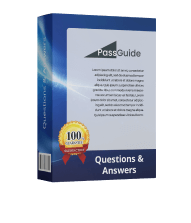
Enter Your Email Address to Receive Your 10%
OFF Discount Code Plus... Our Exclusive Weekly Deals


156-215.81.20: Check Point Certified Security Administrator - R81.20 (CCSA)
Your Checkpoint 156-215.81.20 exam is just around the corner, right? So, it's high time to find an effective preparation tool! Our training course is what you really need! This is a series of videos led by the experienced IT instructors who will provide you with a detailed overview of the 156-215.81.20 certification test. Ace your Checkpoint 156-215.81.20 at the first attempt and obtain the Check Point Certified Security Administrator - R81.20 (CCSA) credential with ease.
Curriculum for 156-215.81.20 Video Course




















Trainer Introduction
| Video Name | Time | |
|---|---|---|
| 1. Trainer Introduction | 1:05 | |
| 2. Introduction Zubair | 1:06 |
| Video Name | Time | |
|---|---|---|
| 1. Course Table Of Content | 22:38 | |
| 2. Checkpoint History and Intro | 20:01 | |
| 3. Checkpoint Firewall Appliance Layout | 5:53 | |
| 4. Checkpoint Network Security Products | 35:20 | |
| 5. Checkpoint Certification Tracks | 12:31 |
| Video Name | Time | |
|---|---|---|
| 1. Perimeter Security Overview | 10:39 | |
| 2. Security Terms you need to know | 16:36 | |
| 3. Overview of Firewalls | 18:14 | |
| 4. Simplified traffic flow | 3:56 | |
| 5. Checkpoint Firewall Architecture & Components | 12:46 | |
| 6. Checkpoint Firewall Deployment Architecture | 6:41 | |
| 7. Checkpoint Firewall Deployment Modes | 12:52 | |
| 8. About Checkpoint Firewall Blades & GAIA OS | 9:57 |
| Video Name | Time | |
|---|---|---|
| 1. Install VMware Workstation Pro 17 | 4:50 | |
| 2. VMware Workstation Adaptor Settings | 3:35 | |
| 3. Installing Checkpoint SMS on VMware Workstation | 15:12 | |
| 4. Installing Checkpoint Gateway on VMware Workstation | 9:23 |
| Video Name | Time | |
|---|---|---|
| 1. Install and configure Eve-ng VM on VMware Workstation Pro | 18:49 | |
| 2. Install Eve-ng using ISO file on VMware Workstation | 10:50 | |
| 3. Download & Install Eve-NG on Oracle Virtual Box | 24:47 | |
| 4. Add Checkpoint R81 image in Eve-ng | 5:44 | |
| 5. How to add Cisco IOL in Eve-ng | 13:41 | |
| 6. Add Cisco vIOS Images on EVE-NG | 7:35 | |
| 7. Add Windows host in Eve-ng | 9:46 | |
| 8. Download and Import Linux Tiny Core in Eve-NG | 9:25 | |
| 9. Initializing the Checkpoint SMS in Eve-ng | 10:11 | |
| 10. Initializing the Checkpoint Gateway in Eve-ng | 8:24 | |
| 11. Creating the Lab on Eve-ng | 13:34 |
| Video Name | Time | |
|---|---|---|
| 1. Initializing SMS | 12:37 | |
| 2. Initialize Gateway-1 & Configure Network Interfaces | 9:31 | |
| 3. Configuring a Default Route on Gateway | 2:42 | |
| 4. Configuring the Edge Router for Internet traffic | 12:09 | |
| 5. GAIA Portal Walk-through | 14:06 | |
| 6. Getting started with Smart Console (Installation & Walk-through) | 19:38 | |
| 7. Check Point R7X, R80.X and R81 Backward Compatibility | 7:54 | |
| 8. Licensing Overview | 11:50 | |
| 9. Adding Gateway (CP-1) to SMS | 9:27 | |
| 10. Initialize Branch CP-2 | 32:02 | |
| 11. Adding CP-2 on SMS | 15:36 |
| Video Name | Time | |
|---|---|---|
| 1. Security Policies Overview | 8:06 | |
| 2. Security Policy Exercise Overview | 9:02 | |
| 3. Allow ICMP traffic Policy | 4:37 | |
| 4. Policy for Mgmt traffic to CP-2 | 14:18 | |
| 5. Configure A Zone Based Security Policy | 15:14 | |
| 6. Time Based Security Policy | 16:14 | |
| 7. Configuring a basic Security Policy on Gateway 1 | 20:48 | |
| 8. Checkpoint Licensing Deep Dive | 15:17 |
| Video Name | Time | |
|---|---|---|
| 1. Sections and Inline layers | 13:34 | |
| 2. Policy Packages | 10:13 |
| Video Name | Time | |
|---|---|---|
| 1. Default User and Roles in Gaia OS | 14:41 | |
| 2. SIC Overview | 19:34 | |
| 3. Static and Default Route in Gaia | 10:13 | |
| 4. Checkpoint Global Properties & Implied logs | 8:43 | |
| 5. Trouble-shooting CP-2 GUI access | 10:01 | |
| 6. Policy on Branch CP-2 Gateway (Lan to Internet) | 16:08 |
| Video Name | Time | |
|---|---|---|
| 1. HTTPS Inspection / SSL Decryption Overview | 6:19 | |
| 2. Implementing HTTPS Inspection on CP-1 | 14:49 | |
| 3. Implementing URL Filtering | 17:35 | |
| 4. Implementing Content Filtering | 11:57 | |
| 5. Identity awareness & Captive Portal | 22:41 | |
| 6. Stealth Rule | 3:38 | |
| 7. AntiSpoofing Overview | 9:38 |
| Video Name | Time | |
|---|---|---|
| 1. Network Address Translation Explained | 22:36 | |
| 2. Understanding and Configuring Hide NAT/Object NAT/Static NAT | 13:17 | |
| 3. Understanding No-Nat | 1:28 | |
| 4. Manual/Policy NAT | 19:39 |
| Video Name | Time | |
|---|---|---|
| 1. Creating Backups, Snapshots & Restoring | 16:07 | |
| 2. Admin, Users and Admin Roles Advanced | 19:38 | |
| 3. Creating and Managing Objects Advanced | 9:47 | |
| 4. Checkpoint Processes & Daemons | 33:47 | |
| 5. Creating Banner Messages & MOTD | 10:08 |
| Video Name | Time | |
|---|---|---|
| 1. Standalone Deployment Overview | 1:07 | |
| 2. IP configurations & Default Route | 4:43 | |
| 3. Initializing the Standalone Device | 19:38 | |
| 4. Creating a Policy for internet access using objects | 14:41 | |
| 5. Configuring A Zone Based Policy | 7:37 | |
| 6. Inside to DMZ policy | 4:06 | |
| 7. Outside to DMZ Policy/Nat | 10:56 |
| Video Name | Time | |
|---|---|---|
| 1. Vlan Deployment Overview | 4:02 | |
| 2. Lab Vlan Deployment | 21:47 |
| Video Name | Time | |
|---|---|---|
| 1. Bridge Mode Overview | 4:21 | |
| 2. Bridge Mode Lab | 6:42 | |
| 3. Bond Interface | 5:06 |
| Video Name | Time | |
|---|---|---|
| 1. Threat Prevention Overview | 4:41 | |
| 2. Enabling Threat Prevention, Extraction & Emulation | 20:08 | |
| 3. Enabling IPS, Antivirus & Antibot blades | 8:55 | |
| 4. Infinity Threat Prevention | 6:08 |
| Video Name | Time | |
|---|---|---|
| 1. Demystifying VPN | 16:38 | |
| 2. Securing the VPN using IPSEC | 27:55 | |
| 3. LAN-TO-LAN [L2L] IPSec VPN - Part-1 | 19:51 | |
| 4. LAN-TO-LAN [L2L] IPSec VPN - Part-2 | 19:12 | |
| 5. LAN-TO-LAN [L2L] IPSec VPN - Part-3 | 11:04 | |
| 6. Verification & Main Mode/Quick Mode Explained | 4:52 |
| Video Name | Time | |
|---|---|---|
| 1. Understanding IPSec and it's components | 18:21 | |
| 2. Understanding the IPSec Phase I & II | 5:42 | |
| 3. Site to Site VPN Overview | 6:20 | |
| 4. Site to Site VPN Lab on Eve-ng | 21:44 | |
| 5. IPSec Site-To-Site New Lab | 33:32 |
| Video Name | Time | |
|---|---|---|
| 1. Cluster XL Overview | 3:59 | |
| 2. Cluster XL modes explained (HA) | 9:02 | |
| 3. Cluster XL modes explained (Load Sharing/Balancing) | 6:12 | |
| 4. Synchronization using CCP | 3:48 | |
| 5. Setting the Lab in VMware Workstation | 24:06 | |
| 6. Configuring the Cluster XL | 21:30 |
| Video Name | Time | |
|---|---|---|
| 1. Upgrading a Cluster | 13:04 |
Student Feedback

Similar Courses
Only Registered Members can View Training Courses
Please fill out your email address below in order to view Training Courses. Registration is Free and Easy, You Simply need to provide an email address.
Try Free Demo
Try Free Demo