Get 10% Discount on Your Purchase When You Sign Up for Email
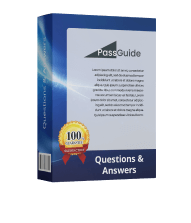
Enter Your Email Address to Receive Your 10%
OFF Discount Code Plus... Our Exclusive Weekly Deals


156-215.80: Check Point Certified Security Administrator (CCSA R80)
Your Checkpoint 156-215.80 exam is just around the corner, right? So, it's high time to find an effective preparation tool! Our training course is what you really need! This is a series of videos led by the experienced IT instructors who will provide you with a detailed overview of the 156-215.80 certification test. Ace your Checkpoint 156-215.80 at the first attempt and obtain the Check Point Certified Security Administrator (CCSA R80) credential with ease.
Curriculum for 156-215.80 Video Course


Module 1
| Video Name | Time | |
|---|---|---|
| 1. Introduction to Checkpoint Technology | 00:42 | |
| 2. Learning Objectives | 00:42 | |
| 3. Concept of a Firewall | 00:52 | |
| 4. OSI Model | 04:45 | |
| 5. TCP/IP Model | 03:16 | |
| 6. Controlling Network Traffic | 00:44 | |
| 7. Packet Filtering | 00:56 | |
| 8. Stateful Inspection | 01:26 | |
| 9. Stateful Inspection vs Packet Filtering | 01:08 | |
| 10. Application Layer Firewall | 01:52 | |
| 11. Internal Certificate Authority | 00:45 | |
| 12. SIC Status | 00:33 | |
| 13. Resetting the Trust State | 01:43 | |
| 14. Checkpoint Security Management Architecture | 00:05 | |
| 15. Smart Console | 01:46 | |
| 16. Manage & Settings View | 02:43 | |
| 17. Security Policies View | 01:04 | |
| 18. Logs and Monitor View | 00:36 | |
| 19. Gateway and Servers View | 00:05 | |
| 20. Navigating Logs and Monitor View | 01:22 | |
| 21. Navigating the Smart Console | 04:00 |
| Video Name | Time | |
|---|---|---|
| 1. SmartView Monitor | 01:21 | |
| 2. Smart Update | 00:34 | |
| 3. Smart Dashboard | 00:34 | |
| 4. Deployment Platforms | 00:25 | |
| 5. Deployment Considerations | 05:11 | |
| 6. Introduction to GAIA Operating System | 01:58 | |
| 7. Command Line Interface | 01:38 | |
| 8. Commands and Features | 01:20 | |
| 9. Command Completion | 02:18 | |
| 10. User Defined and Extended Commands | 00:23 | |
| 11. System Information Parameters and Description | 01:05 | |
| 12. Obtaining a Configuration Lock | 00:18 | |
| 13. Web UI | 01:17 | |
| 14. System Overview Page | 01:01 | |
| 15. Navigation Tree | 00:59 | |
| 16. Toolbar | 00:24 | |
| 17. Search Tool | 00:25 | |
| 18. Status Bar | 00:17 | |
| 19. Configuration Tab | 00:17 | |
| 20. Monitoring Tab | 00:23 | |
| 21. Configuration Lock | 00:20 | |
| 22. Users | 00:47 | |
| 23. Roles and Role Based Administration | 01:19 | |
| 24. Configure Roles in WebUI | 01:08 | |
| 25. Configure Roles in CLI | 01:21 | |
| 26. User and Role Parameters and Descriptions | 01:15 | |
| 27. Updates | 00:51 |
Student Feedback

Similar Courses
Only Registered Members can View Training Courses
Please fill out your email address below in order to view Training Courses. Registration is Free and Easy, You Simply need to provide an email address.
Try Free Demo
Try Free Demo